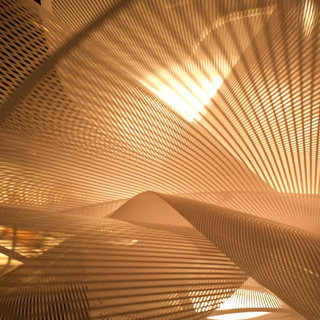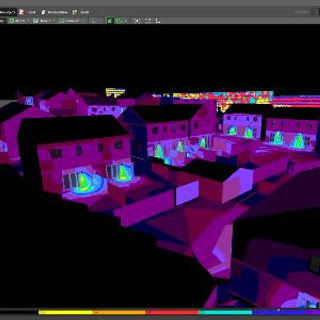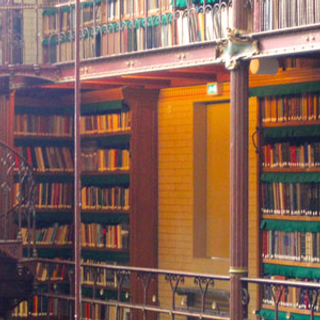Introduction to Lighting Design

This course explains what lighting design is, how good lighting can really deliver client objectives, how lighting design roles differ depending on who you work for, and some basic processes for carrying out a design. This course also provides information about important frameworks, including essential tools to carry out the role, such as calculation techniques, metrics and standards.
Part of the Core Introduction to Lighting Certificate, this course can also be taken as a standalone programme.
Delivery Method
Self-paced, online.
Who is this course for?
Perfect for those new to the lighting industry, either as part of their on-boarding or to refresh existing knowledge in this topic area.
Learning Outcomes
By the end of this course, learners will:
- Have an understanding of the different types of lighting design approaches
- Appreciate the difference between lighting design and parametric engineering
- Have a basic knowledge of the key terminology, and associated standards, relevant to lighting design
- Be able to carry out a design using the RIBA Plan of Work, and articulate different lighting designs to perspective customers.
Next Steps
After this course, you can progress to one of our other Core Introduction courses, or move to the next level within the Profession Map.
Access instructions for online learning course content
Our courses are available online through our learning portal. If you’ve recently received an email about accessing your course content, but aren’t sure of the next steps. Please download the access instructions here.
- Go to www.thelia.org.uk
- In the top right corner of the Home Page, click on Login
- Follow the on-screen prompts
- If you have forgotten your password, please click on Forgotten Password, in the bottom left corner
- Once logged in, you'll return to the Home Page
- In the top right corner, Login will have changed to My Account
- Click on My Account
- Select My Courses from the drop-down menu
- Scroll to the desired course
- Click Start Here