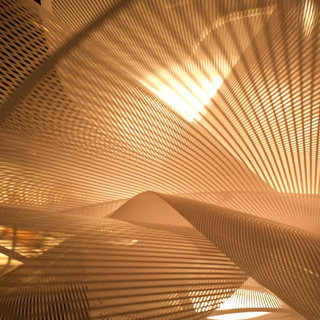Understanding IEC/EN 60598-1

This enhance-level course provides a comprehensive understanding of IEC/EN 60598-1, the core standard that defines safety and performance requirements for luminaires across domestic, industrial, and OEM applications.
It explores the standard supports Low Voltage Directive (LVD) conformity and sets out essential criteria for classification, marking, construction, and photobiological safety.
Delivery Method
Self-paced, online
Who Is It For?
This course is perfect for technical, testing, design, or compliance roles in manufacturers, specifiers, facilities management, and will equip learners with the knowledge needed to interpret and apply the standard with confidence.
Learning Outcomes
By the end of this course, learners will:
- Explain the purpose and scope of IEC/EN 60598-1 and its role in supporting LVD compliance for electrical luminaires
- Understand the classification system, marking requirements, and constructional safety elements within the standard
- Apply the standard’s testing procedures and safety criteria to ensure product compliance and risk mitigation
- Recognise how IEC/EN 60598-1 interacts with the broader family of IEC/EN 60598-2-X standards for specific luminaire types
- Evaluate how compliance with the standard supports your role in design, manufacturing, inspection, or regulatory assurance
Next Steps
After this course, you can progress to more of the Enhance level courses, available on our Profession Map.
Access instructions for online learning course content
Our courses are available online through our learning portal. If you’ve recently received an email about accessing your course content, but aren’t sure of the next steps. Please download the access instructions here.
- Go to www.thelia.org.uk
- In the top right corner of the Home Page, click on Login
- Follow the on-screen prompts
- If you have forgotten your password, please click on Forgotten Password, in the bottom left corner
- Once logged in, you'll return to the Home Page
- In the top right corner, Login will have changed to My Account
- Click on My Account
- Select My Courses from the drop-down menu
- Scroll to the desired course
- Click Start Here